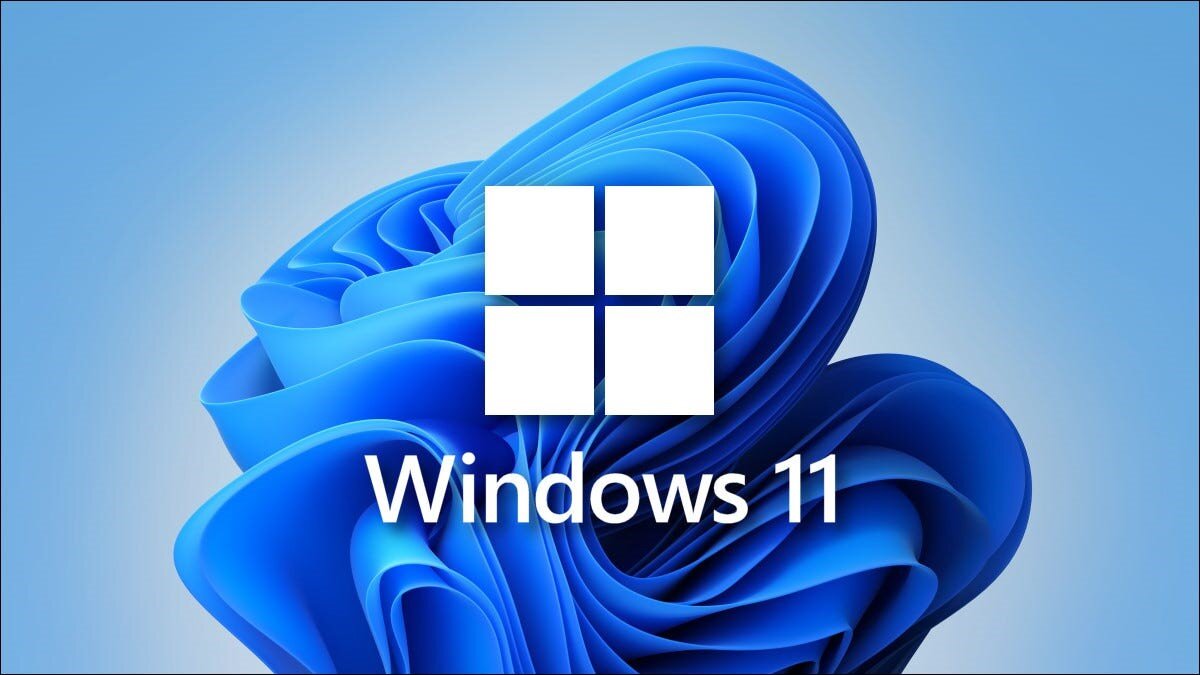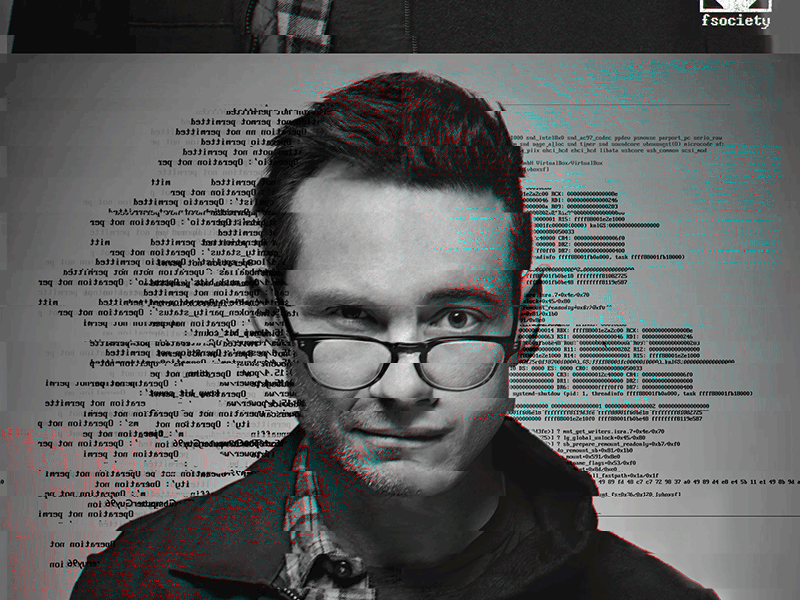Protect your Office 365 account against password hacking
/By enabling Multi Factor Authentication (MFA) on your Office 365 accounts you can reduce the chance of a hacker getting access to your data
Recently we have seen more instances of Office 365 passwords being compromised to either:
Trick the user into transferring money into the attackers account.
Data encrypted and held for ransom.
Extortion
Good password practises and passwords is essential, but having a multiple authentication before having access to your data is another step the attacker has to take to gain access. Attackers will most likely pick and easier target when they encounter this.
Multi-Factor Authentication for Office 365 is a feature that prevents access to your data and email unless on a trusted device or through a second authentication.
Other features are also available on your Office 365 tenancy including: Azure AD integration, password policies and self service password reset