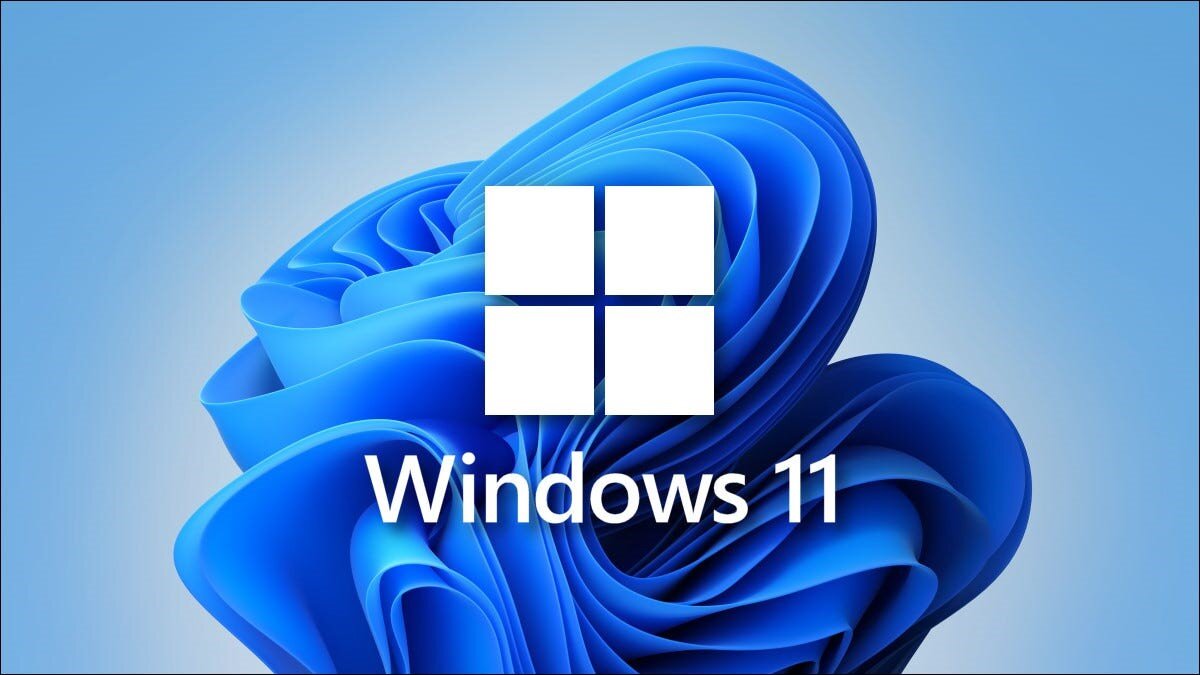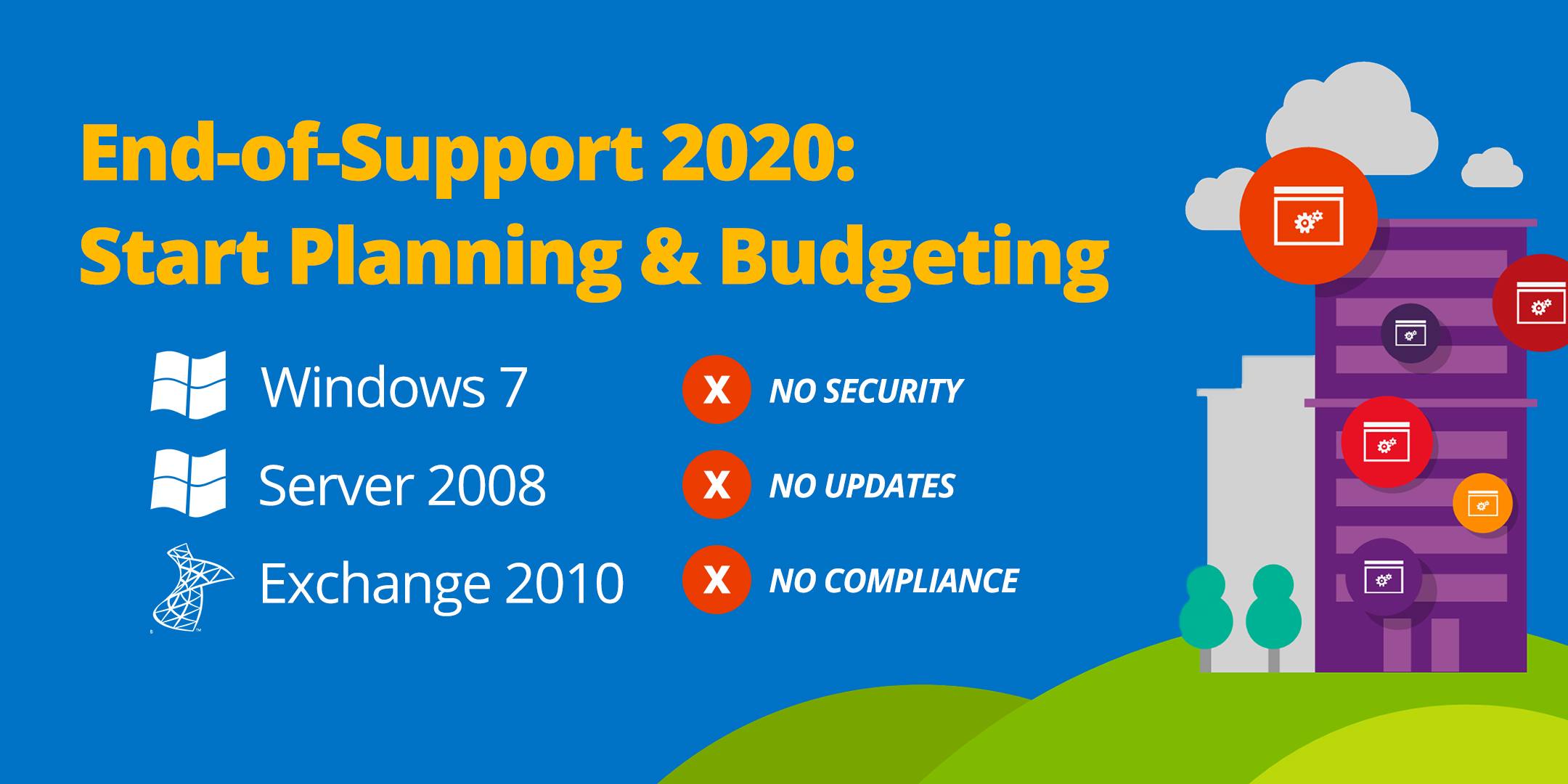Microsoft products going "End of Life" in 2020 - Windows 7, Server 2008 R2, SBS 2011, Exchange 2010, Office 2010, Office 2016
/As of 14th of January 2020, Microsoft will end support (also known as “end of life” or EOL) on the following PC and Server operating systems and applications -
Windows 7, all versions
Windows Server 2008R2
Windows Small Business Server 2011
Exchange 2010 SP3
What Does End of Life Mean?
End of life is the date after which an application is no longer supported by the vendor, in this case Microsoft. Actions like updates, patching, Office 365 integration and most importantly security updates will no longer be pushed out by Microsoft. After vendor support ends you are able to continue using the operating system or application but you would be doing so at greater risk to your corporate infrastructure. New computer viruses and other malware are being developed all the time. Without the security updates to fight them off, your data and your systems become progressively more vulnerable to hackers and other online threats.
What to do?
January 2020 may seem like a long way off but it can come around quickly if there is no strategy or budget in place to upgrade effected assets to current and supported operating systems. If you have any of theses systems within your environment, we can provide upgrade options suitable to your environment and costs for budgeting.
Later in 2020...
Microsoft love to bring out new products, this also means their old ones will at some stage, all go end of life.
On the 13th of October 2020 the following products will also become end of life –
Office 2010, all versions
Office 2016, all versions for Mac only
As usual there are all the usual potential pitfalls around 3rd party application integrations and platform support but that’s why you has us to assist. If you require any further information about anything in this article please contact us at sales@atswa.com or 08 6550 0000.